Writing a Command Line Tool in Rust
Learn how to build a command-line tool in Rust, including argument parsing, colored output, and progress bar. Ideal for Rust beginners interested in system programming.
Introduction
This course covers how to write a command line tool using the Rust programming language. The instructor will guide you through the process of building a simple clone of the popular wget tool used for file downloads, including features such as argument parsing, colored output, and progress bar.
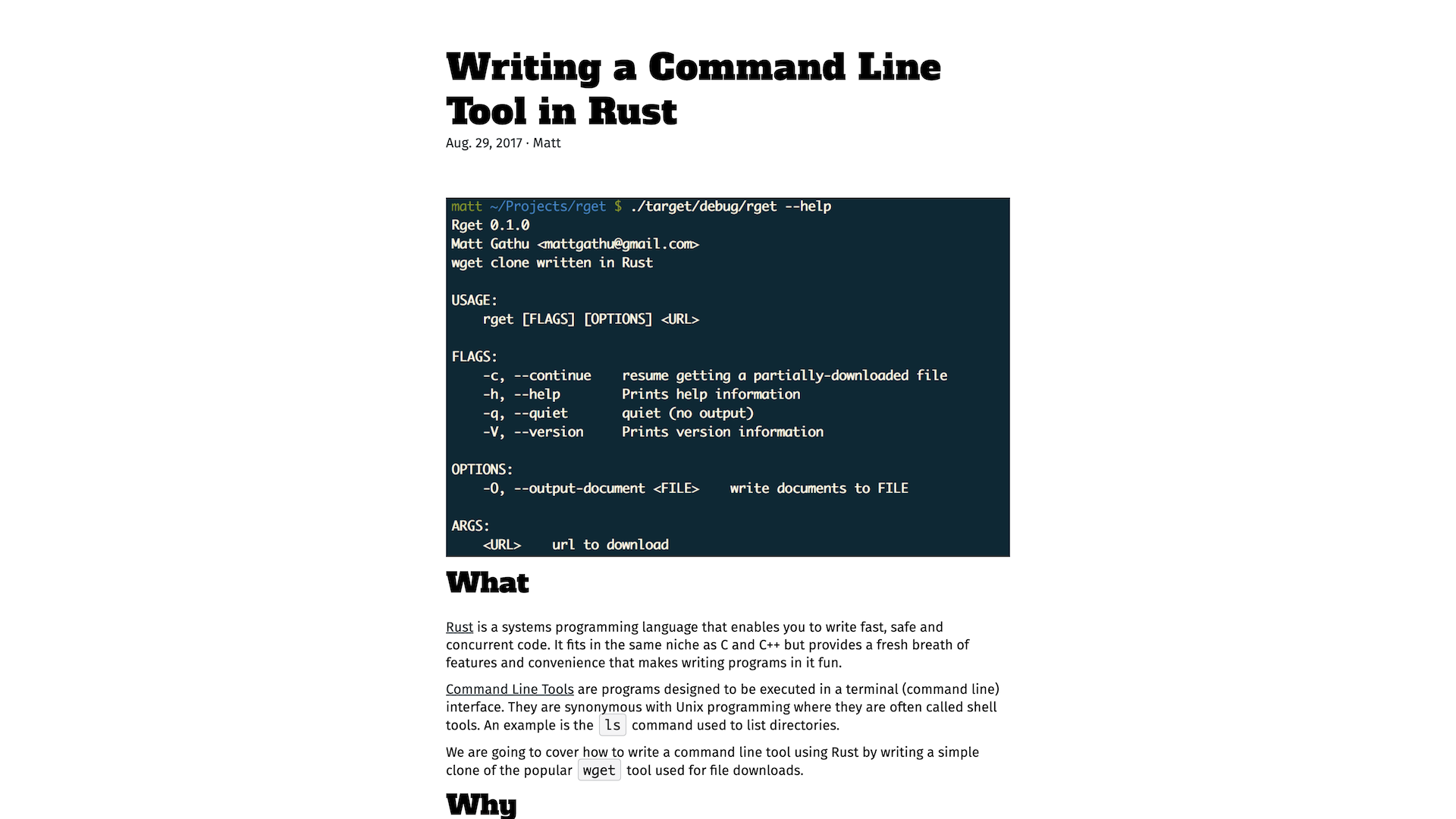
Highlights
- Learn how to set up a Rust project using Cargo
- Implement argument parsing with the
clapcrate - Incorporate colored output and progress bar using the
indicatifandconsolecrates - Understand the basics of building a command line tool in Rust
Recommendation
This course is suitable for Rust beginners who want to learn how to build practical command-line applications. The project-based approach and the instructor's guidance make it an excellent starting point for anyone interested in exploring Rust's capabilities in the domain of system programming and command-line tools.
How GetVM Works
Learn by Doing from Your Browser Sidebar

Access from Browser Sidebar
Simply install the browser extension and click to launch GetVM directly from your sidebar.

Select Your Playground
Choose your OS, IDE, or app from our playground library and launch it instantly.

Learn and Practice Side-by-Side
Practice within the VM while following tutorials or videos side-by-side. Save your work with Pro for easy continuity.
Explore Similar Hands-on Tutorials
Easy Rust | Beginner-Friendly Rust Programming Guide
19Learning Rust Ebook | Comprehensive Guide, Practical Examples
10The Rust Programming Language
25Command line apps in Rust
13Build your own Redis client and server
25Adventures in Rust: A Basic 2D Game
1Learning Parser Combinators With Rust
17Build Your Own Shell using Rust
3Building a DNS server in Rust
5Discover categories