Computer Vision for Visual Effects | RPI Online Course
Comprehensive online course on computer vision techniques for visual effects, covering a wide range of topics from Bayesian matting to 3D reconstruction. Taught by an expert in the field.
Introduction
These lectures were recorded from Spring 2014's offering of ECSE-6969 at Rensselaer Polytechnic Institute. They accompany the textbook Computer Vision for Visual Effects, published by Cambridge University Press in Fall 2012.
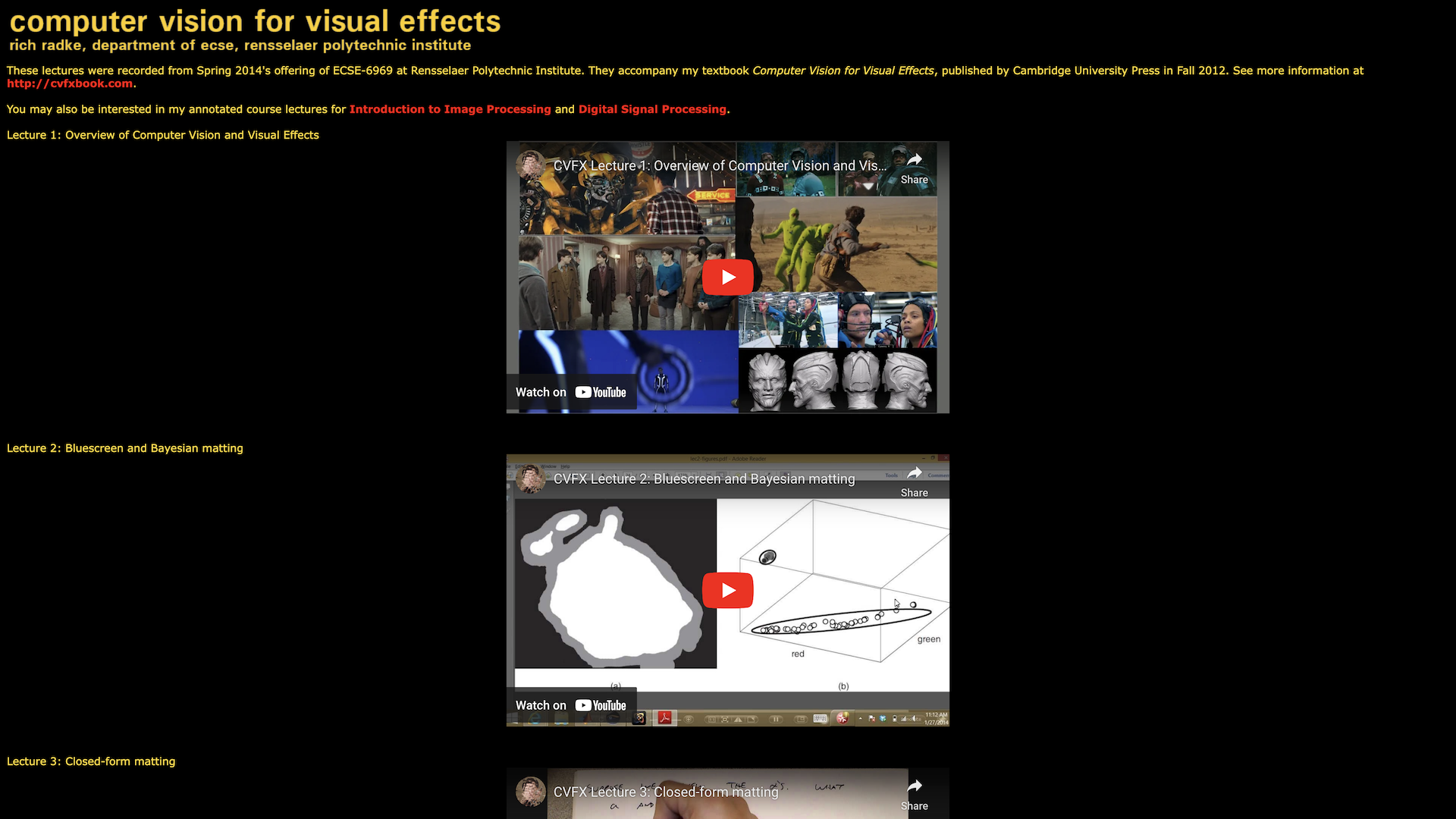
Highlights
- Covers a wide range of computer vision topics related to visual effects, including bluescreen and Bayesian matting, closed-form matting, MRF and Random Walk Matting, graph cut segmentation, video matting, Poisson image editing, photomontage and image inpainting, image retargeting and recompositing, feature detectors and descriptors, parametric transformations and scattered data interpolation, optical flow, epipolar geometry, stereo correspondence, video matching and morphing, image formation and camera calibration, 3D reconstruction, motion capture, LiDAR and time-of-flight sensing, structured light scanning, and multiview stereo.
- Lectures are recorded and available online, providing a comprehensive resource for learning computer vision techniques for visual effects.
- Taught by Rich Radke, an expert in the field of computer vision and the author of the textbook.
Recommendation
This course is highly recommended for students, researchers, and professionals interested in applying computer vision techniques to visual effects and media production. The in-depth coverage of relevant topics and availability of recorded lectures make it a valuable resource for self-study and reference.
How GetVM Works
Learn by Doing from Your Browser Sidebar

Access from Browser Sidebar
Simply install the browser extension and click to launch GetVM directly from your sidebar.

Select Your Playground
Choose your OS, IDE, or app from our playground library and launch it instantly.

Learn and Practice Side-by-Side
Practice within the VM while following tutorials or videos side-by-side. Save your work with Pro for easy continuity.
Explore Similar Hands-on Tutorials
UvA Deep Learning Course | Artificial Intelligence | Computer Vision
3Computer Vision | Artificial Intelligence | Cornell University
13OpenCV Tutorials
0Computational Techniques in Pixel Processing | Image Processing, Computer Vision
0Shape Analysis | Computer Graphics, Computer Vision, Geometric Data Processing
0High-Level Vision | Computer Vision, Machine Learning, Deep Learning
0Advanced Computer Vision | CBCSL OSU
0Introduction to Image Processing & Computer Vision | CBCSL OSU
0Image and Multidimensional Signal Processing | Colorado School of Mines
0Discover categories