Advanced Data Structures | MIT 6.851 Course
Explore cutting-edge data structures and their applications in computer science with MIT's 6.851 Advanced Data Structures course.
Introduction
This is an advanced DS course, you must be done with the Advanced Algorithms course before attempting this one.
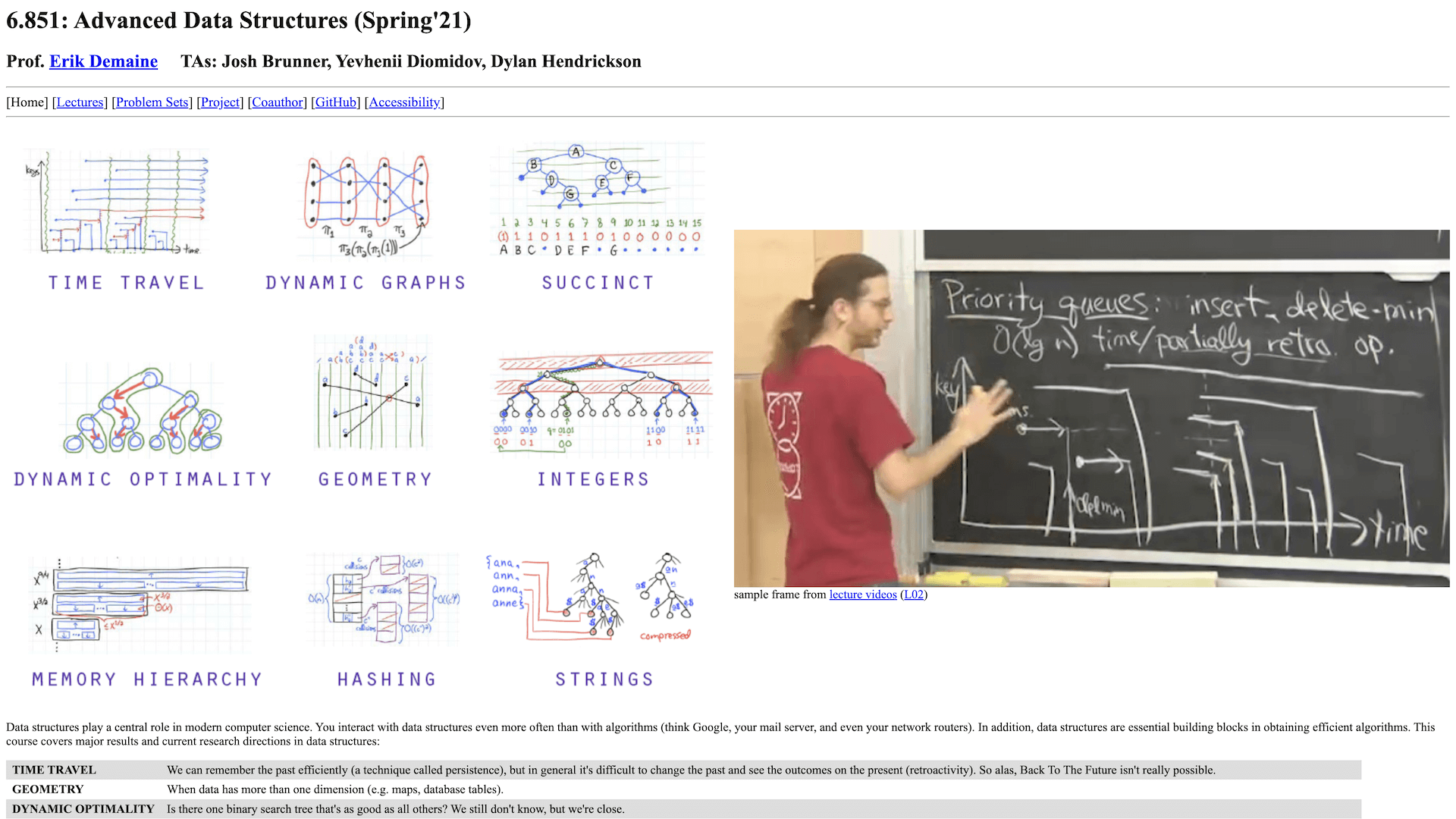
Highlights
- Time Travel: We can remember the past efficiently (a technique called persistence), but in general it's difficult to change the past and see the outcomes on the present (retroactivity).
- Geometry: When data has more than one dimension (e.g. maps, database tables).
- Dynamic Optimality: Is there one binary search tree that's as good as all others? We still don't know, but we're close.
- Memory Hierarchy: Real computers have multiple levels of caches. We can optimize the number of cache misses, often without even knowing the size of the cache.
- Hashing: Hashing is the most used data structure in computer science. And it's still an active area of research.
- Integers: Logarithmic time is too easy. By careful analysis of the information you're dealing with, you can often reduce the operation times substantially, sometimes even to constant.
- Dynamic Graphs: A network link went down, or you just added or deleted a friend in a social network. We can still maintain essential information about the connectivity as it changes.
- Strings: Searching for phrases in giant text (think Google or DNA).
- Succinct: Most "linear size" data structures you know are much larger than they need to be, often by an order of magnitude. Some data structures require almost no space beyond the raw data but are still fast (think heaps, but much cooler).
Recommendation
This course covers major results and current research directions in data structures, making it a great choice for those interested in advanced data structures and their applications in computer science.
How GetVM Works
Learn by Doing from Your Browser Sidebar

Access from Browser Sidebar
Simply install the browser extension and click to launch GetVM directly from your sidebar.

Select Your Playground
Choose your OS, IDE, or app from our playground library and launch it instantly.

Learn and Practice Side-by-Side
Practice within the VM while following tutorials or videos side-by-side. Save your work with Pro for easy continuity.
Explore Similar Hands-on Tutorials
A Field Guide To Genetic Programming
30Algorithms | Fundamental Concepts & Techniques
19Algorithms and Data Structures - With Applications to Graphics and Geometry
27Data Structures | Algorithms | Efficient Software Systems
16Data Structures (Into Java)
9Data Structures and Algorithm Analysis in C++
7Elementary Algorithms | Fundamental Algorithms and Data Structures
27Essential Algorithms | Comprehensive Guide to Algorithms and Data Structures
25Learning Algorithm | Algorithms, Data Structures, Problem-Solving
26Discover categories