环境
探索各种 Linux 和 IDE 环境,包括最新版本和各种需求的环境。
Ubuntu 22.04 Playground
Operating Systems
## Introduction
Ubuntu 22.04 is the latest long-term support (LTS) release of the Ubuntu operating system, a popular Linux distribution known for its user-friendliness, security, and wide range of applications. It was released in April 2022 and is supported with security and maintenance updates until 2027.
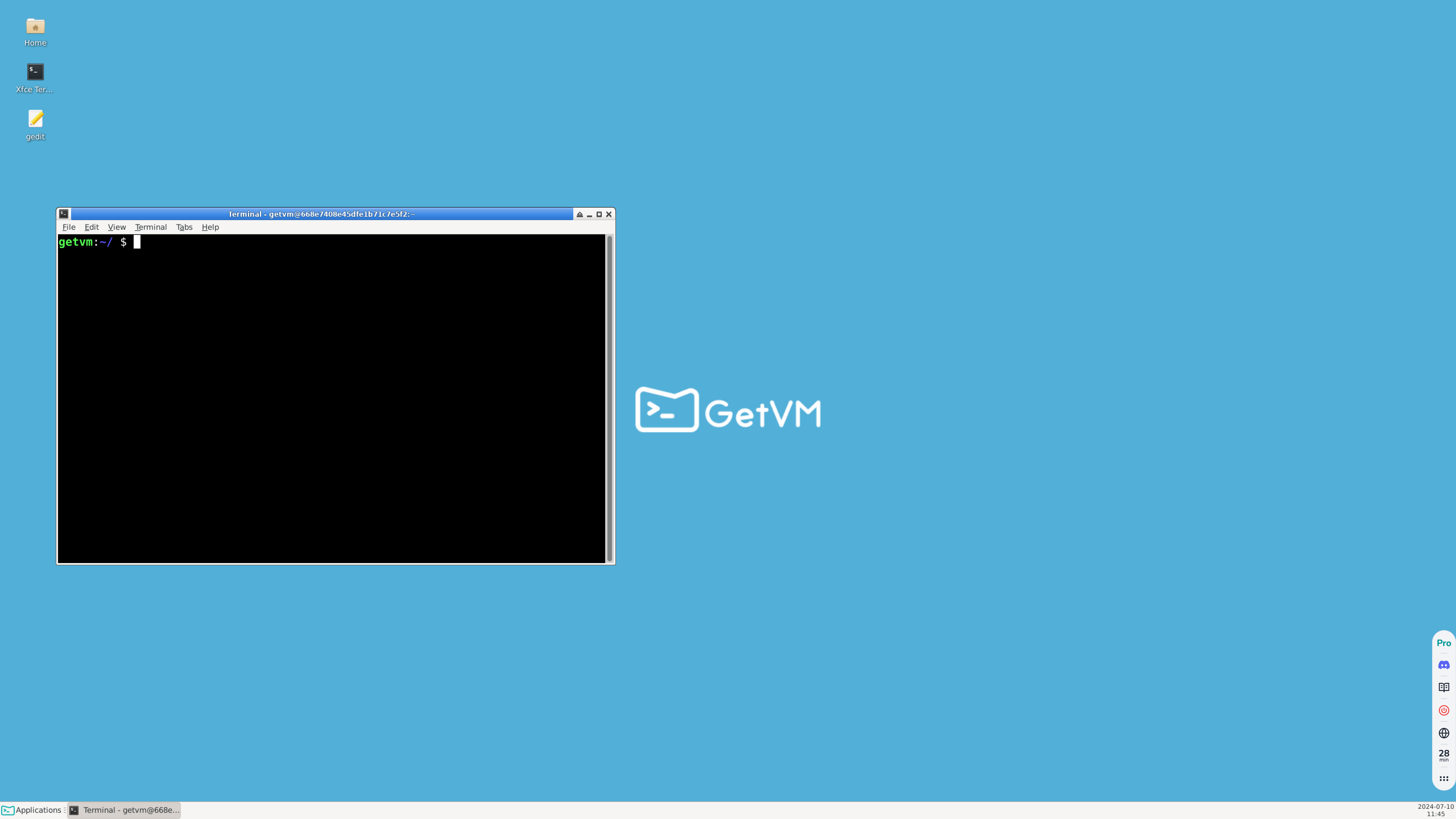
## Quick Start
The GetVM website provides a free online Ubuntu 22.04 Playground environment, allowing users to explore and practice with the Ubuntu 22.04 operating system directly in their web browser, without the need to install anything on their local machine.
To use the Ubuntu 22.04 Playground, simply visit the GetVM website and click on the "Ubuntu 22.04" option. This will launch a pre-configured Ubuntu 22.04 environment where you can start exploring the operating system, running commands, and testing applications.
The Playground environment includes a full-featured terminal, allowing you to navigate the file system, install packages, and run various Linux commands and utilities. You can also access text editors, development tools, and other applications directly within the Playground.
## FAQ
1. **Is the Ubuntu 22.04 Playground free to use?**
Yes, the Ubuntu 22.04 Playground provided by GetVM is completely free to use.
2. **How long can I use the Ubuntu 22.04 Playground?**
The Playground environment can be used for a default time of 30 minutes. You will receive a reminder after 20 minutes of use. Post-session, VMs will be deleted. Pro users have 5GB of persistent storage to save their code and files.
3. **Can I save my work in the Ubuntu 22.04 Playground?**
The Playground environment is designed for temporary use and does not persist any changes or files you create. Pro users have 5GB of persistent storage, which is automatically mounted to the /home/getvm/project/storage directory on VM startup.
4. **What are the system requirements for the Ubuntu 22.04 Playground?**
The Ubuntu 22.04 Playground is a web-based environment, so it only requires a modern web browser and an internet connection to use. There are no specific hardware requirements for the user's local machine.
5. **Can I install additional software in the Ubuntu 22.04 Playground?**
Yes, you can install additional software packages in the Playground environment using the standard Ubuntu package management tools, such as `apt` or `snap`.
6. **What configurations are used for VMs?**
Currently, we provide Container-based VMs with 1 core and 2GB RAM, and storage up to 10GB. We plan to offer higher configurations and Cloud VMs in the future to support a broader range of practice needs.
7. **Can I cancel my subscription anytime?**
Absolutely. You can cancel your subscription at any time. If you cancel, you'll retain access until the end of your billing period.
8. **Why can't the Free plan connect to the internet?**
We restrict internet access on the Free plan to prevent misuse such as crypto mining or cyber attacks, ensuring a safe and reliable service for all users.
9. **Are there any rules for using VMs?**
VMs should be used for learning and experimentation within resource limits. Do not misuse VM resources, refrain from downloading large files to conserve bandwidth, and avoid using VMs for cryptocurrency mining or engaging in illegal activities like network attacks.
## Discord
Welcome to the GetVM Discord server! You can ask questions, share your projects, and get help from the community. Join us at [https://discord.gg/XxKAAFWVNu](https://discord.gg/XxKAAFWVNu).
VS Code Playground
Applications
## Introduction
Visual Studio Code (VS Code) is a free, open-source, and cross-platform code editor developed by Microsoft. It is widely used by developers for writing, testing, and debugging code across various programming languages and platforms.
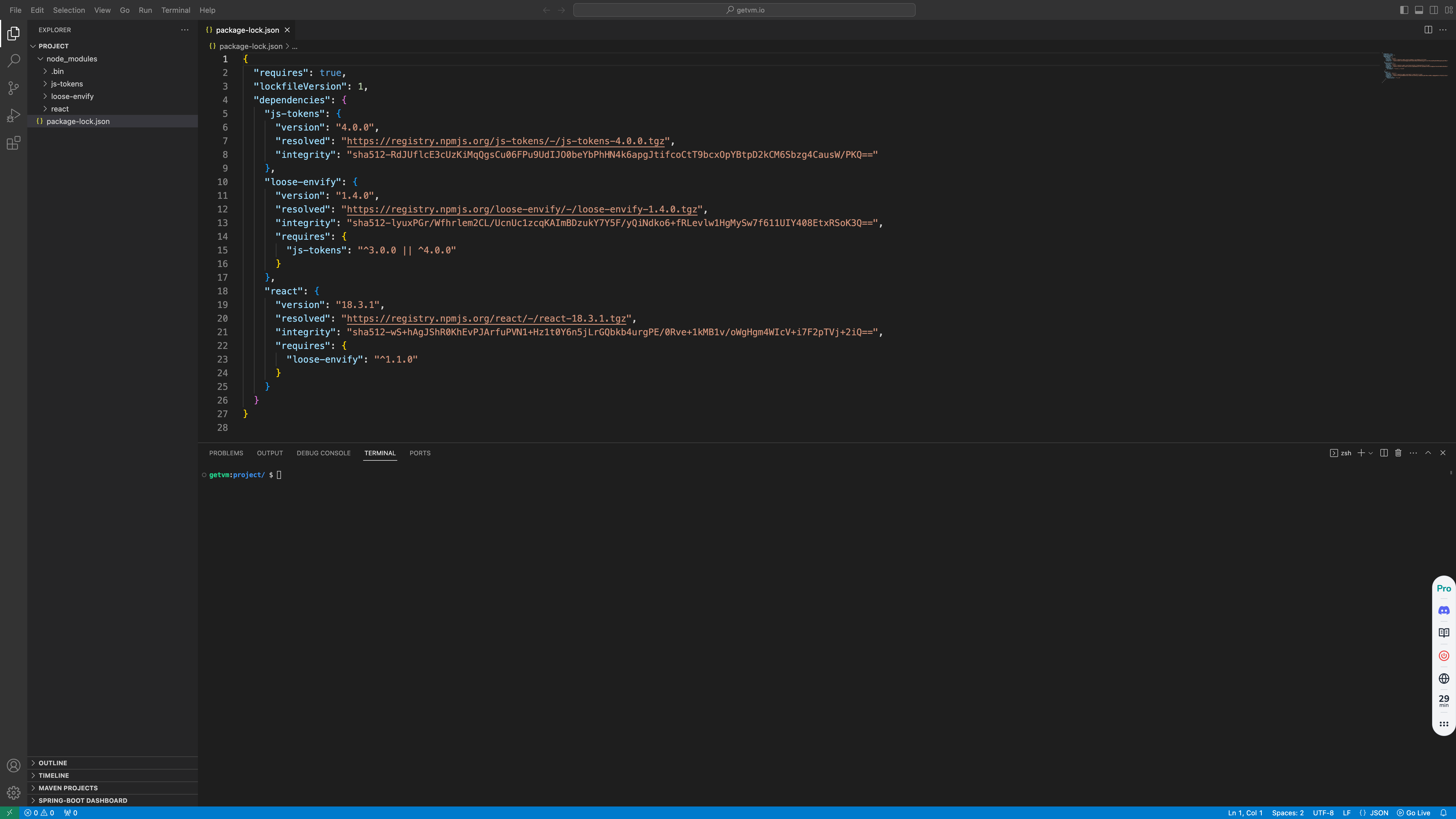
## Quick Start
The VS Code Playground provided by GetVM offers a free online environment based on the Linux operating system, allowing users to explore and practice using VS Code without the need for local installation. To get started with the VS Code Playground:
1. Visit the GetVM website and access the VS Code Playground.
2. The playground will provide a pre-configured VS Code environment, ready for you to start coding.
3. You can create new files, write code, and experiment with various VS Code features and extensions.
4. The playground also provides access to a terminal, enabling you to run and test your code directly within the environment.
## Key Features
- The VS Code Playground is a container-based VM with 1 core and 2GB RAM, with storage up to 10GB.
- Pro users have access to 5GB of persistent storage to save their code and files.
- VMs can be used for a default time of 30 minutes, with a reminder after 20 minutes. Pro users can save their work across sessions.
- Internet access is restricted on the Free plan to ensure a safe and reliable service.
- Users can install additional extensions, but they will only be available for the current session.
## Discord
Welcome to the GetVM Discord server! You can ask questions, share your projects, and get help from the community. Join us at [https://discord.gg/XxKAAFWVNu](https://discord.gg/XxKAAFWVNu)
Linux Terminal Playground
Operating Systems
## Introduction
Linux Terminal is a command-line interface (CLI) that allows users to interact with the Linux operating system. It provides a powerful and flexible way to perform various tasks, from system administration to software development.

## Quick Start
To use the Linux Terminal Playground on the GetVM website, follow these steps:
1. Visit the GetVM website and navigate to the Linux Terminal Playground.
2. The playground will provide you with a pre-configured Linux environment that you can use to practice and experiment with various terminal commands.
3. Start typing commands in the terminal window to explore the Linux system, manage files and directories, run programs, and more.
4. The playground environment is designed to be easy to use, with helpful tips and resources available to guide you through the learning process.
## Features
- The Linux Terminal Playground is a container-based virtual machine with 1 core and 2GB of RAM, and up to 10GB of storage.
- Free users have access to the playground, but with restricted internet connectivity to ensure a safe and reliable service.
- Pro users have 5GB of persistent storage to save their code and files, which can be accessed across different VMs.
- VMs can be used for 30 minutes by default, with a 20-minute reminder before the session ends. Pro users can extend their usage time.
- Users can cancel their subscription at any time, and will retain access until the end of their billing period.
## FAQ
1. **What is the purpose of the Linux Terminal Playground?**
The Linux Terminal Playground is a free online environment that allows users to learn and practice using the Linux terminal without the need to install a full Linux operating system on their local machine.
2. **Is the Linux Terminal Playground suitable for beginners?**
Yes, the Linux Terminal Playground is designed to be user-friendly and accessible for both beginners and experienced users. It provides a safe and controlled environment for users to experiment and learn at their own pace.
3. **Can I save my work or progress in the Linux Terminal Playground?**
Free users can save their work in the temporary environment, but Pro users have access to 5GB of persistent storage to save their code and files, which can be accessed across different VMs.
4. **Are there any limitations or restrictions in the Linux Terminal Playground?**
The playground has some limitations, such as restricted internet access for Free users, to ensure a safe and reliable service. Users should be aware of these restrictions and use the playground accordingly.
## Desktop Version
If you prefer to use the Linux Desktop Playground, you can access it at [Ubuntu 22.04 Playground](https://getvm.io/playgrounds/vnc-ubuntu-2204). The desktop version provides a full Linux desktop environment with additional features and capabilities, such as a graphical user interface (GUI) and a web browser.
## Discord
Welcome to the GetVM Discord server! You can ask questions, share your projects, and get help from the community. Join us at [https://discord.gg/XxKAAFWVNu](https://discord.gg/XxKAAFWVNu)
Jupter Notebook Playground
Data Science and Machine Learning
## Introduction
Jupyter Notebook is an open-source web application that allows users to create and share documents containing live code, visualizations, and narrative text. It is widely used in data science, machine learning, and scientific computing.
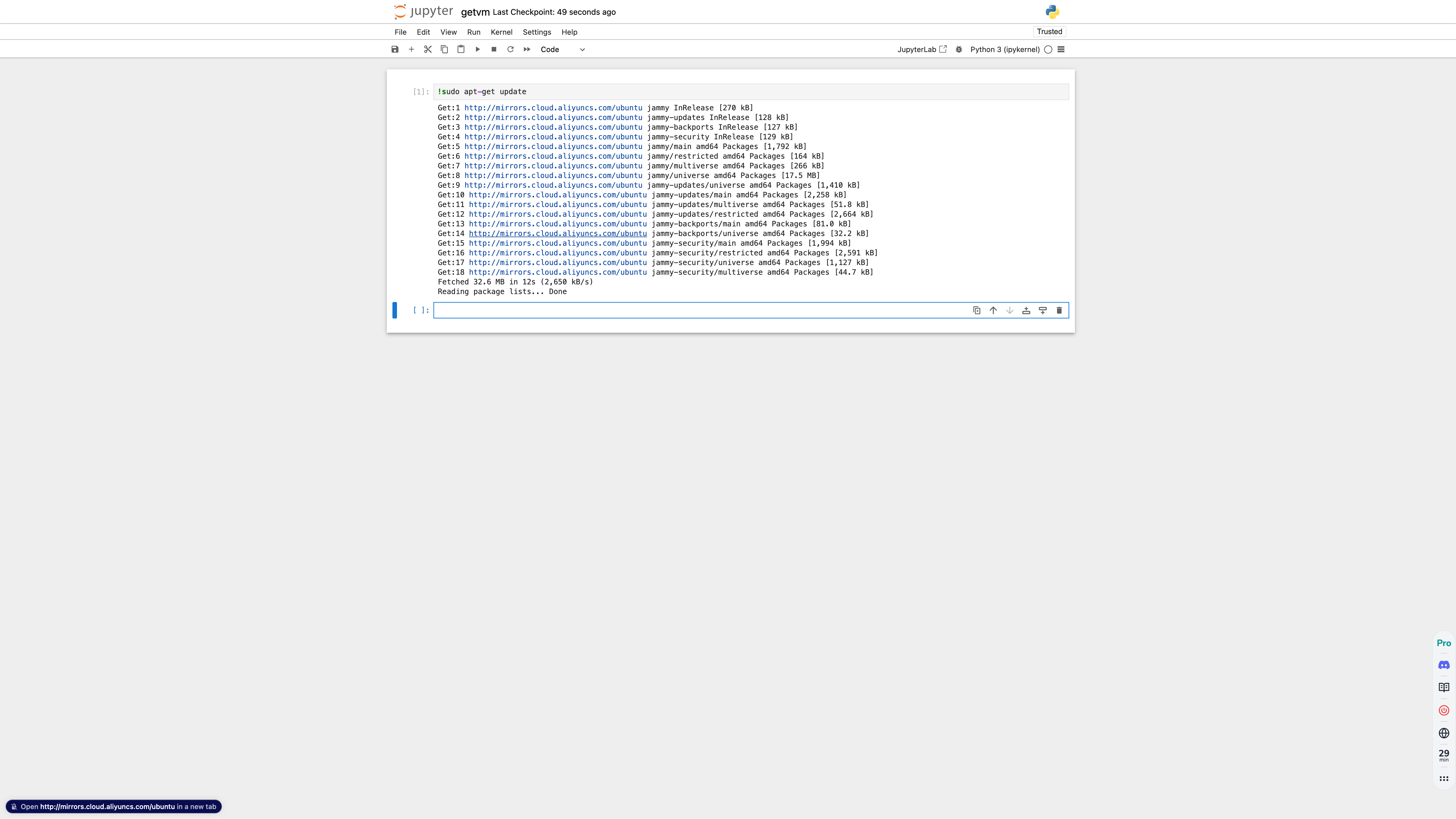
## Quick Start
The GetVM website provides a free online Jupyter Notebook Playground environment based on the Linux operating system, which helps users learn and practice Jupyter Notebook. To use the Jupyter Notebook Playground:
1. Visit the GetVM website and access the Jupyter Notebook Playground.
2. You will be presented with a pre-configured Jupyter Notebook environment.
3. Start exploring the Jupyter Notebook features by creating new notebooks, writing code, and running cells.
4. Take advantage of the various libraries and tools available in the Playground to experiment and learn.
## Key Features
- Container-based VMs with 1 core and 2GB RAM, and storage up to 10GB.
- Pro users have 5GB of persistent storage to save their code and files.
- VMs can be used for a default time of 30 minutes, with a reminder after 20 minutes.
- Free plan has restricted internet access to prevent misuse.
- Users can cancel their subscription at any time.
- VMs should be used for learning and experimentation within resource limits.
## FAQ
1. **What programming languages are supported?**
The Jupyter Notebook Playground supports a variety of programming languages, including Python, R, and Julia, among others.
2. **Can I install additional libraries or packages?**
The Jupyter Notebook Playground comes with a pre-configured set of libraries and packages. While you can use these libraries in your notebooks, you may not be able to install additional packages in the Playground environment.
3. **Is the Jupyter Notebook Playground available 24/7?**
The Jupyter Notebook Playground is generally available 24/7, but there may be occasional downtime for maintenance or updates.
## Discord
Join the GetVM Discord server to ask questions, share your projects, and get help from the community: [https://discord.gg/XxKAAFWVNu](https://discord.gg/XxKAAFWVNu)
MySQL Playground
Databases
## Introduction
MySQL is a popular open-source relational database management system (RDBMS) that is widely used for web applications, e-commerce platforms, and data analytics. It is known for its reliability, performance, and scalability.
## Quick Start
The MySQL Playground provided by GetVM website offers a free online environment for users to learn and practice MySQL. To get started:
1. Access the MySQL Playground on the GetVM website.
2. The Playground provides a pre-configured Linux environment with MySQL already installed.
3. You can start writing and executing SQL queries in the provided interface.
4. Explore the various MySQL commands and features to practice your skills.
5. The Playground allows you to experiment with different database operations, such as creating tables, inserting data, querying, and managing user permissions.
The VMs provided have 1 core and 2GB RAM, with up to 10GB of storage. Free users have access to the Playground for 30 minutes, with a reminder after 20 minutes. Pro users have 5GB of persistent storage to save their code and files.
## FAQ
1. **What is the purpose of the MySQL Playground?**
The MySQL Playground is a free online environment designed to help users learn and practice MySQL without the need to set up a local database server.
2. **What operating system is the MySQL Playground based on?**
The MySQL Playground is based on a Linux operating system.
3. **Can I save my work in the MySQL Playground?**
The MySQL Playground is a temporary environment, and any changes or data you create will not be saved. However, Pro users have access to 5GB of persistent storage to save their files.
4. **Are there any limitations in the MySQL Playground?**
The MySQL Playground may have some limitations in terms of resources or features compared to a production-ready MySQL server. However, it provides a sufficient environment for learning and practicing basic MySQL operations.
5. **Is the MySQL Playground suitable for advanced users?**
The MySQL Playground is primarily designed for beginners and intermediate users to learn and practice MySQL. Advanced users may find the Playground useful for quick testing or demonstration purposes, but it may not provide the full functionality of a production-ready MySQL server.
## Discord
Welcome to the GetVM Discord server! You can ask questions, share your projects, and get help from the community. Join us at [https://discord.gg/XxKAAFWVNu](https://discord.gg/XxKAAFWVNu)
Redis Playground
Databases
## Introduction
Redis (Remote Dictionary Server) is an open-source, in-memory data structure store that is used as a database, cache, and message broker. It supports various data structures such as strings, hashes, lists, sets, and more. Redis is known for its speed, simplicity, and versatility, making it a popular choice for a wide range of applications.
## Quick Start
The Redis Playground provided by GetVM website offers a free online environment to learn and practice using Redis on a Linux operating system. To get started:
1. Access the Redis Playground on the GetVM website.
2. The Playground will provide a pre-configured Redis server environment, including a command-line interface (CLI) where you can interact with Redis.
3. Use the Redis CLI to explore various Redis commands and data structures. For example, you can try the following:
- `SET key value`: Store a key-value pair in Redis.
- `GET key`: Retrieve the value of a given key.
- `LPUSH list-key value`: Add an element to the beginning of a list.
- `LRANGE list-key 0 -1`: Retrieve all elements from a list.
The Redis Playground allows you to experiment with Redis without the need to set up a local environment, making it a convenient tool for learning and testing.
## Features
- The Redis Playground provides Container-based VMs with 1 core and 2GB RAM, and storage up to 10GB. Higher configurations and Cloud VMs may be offered in the future.
- VMs can be used for a default time of 30 minutes, with a reminder after 20 minutes. Pro users have 5GB of persistent storage to save their code and files.
- You can cancel your subscription at any time, and you'll retain access until the end of your billing period.
- The Free plan restricts internet access to prevent misuse, ensuring a safe and reliable service for all users.
- With the Pro plan, you have access to 5GB of persistent storage, which is automatically mounted to the /home/getvm/project/storage directory on VM startup.
- VMs should be used for learning and experimentation within resource limits, and misuse such as cryptocurrency mining or illegal activities is not allowed.
## Discord
Welcome to the GetVM Discord server! You can ask questions, share your projects, and get help from the community. Join us at [https://discord.gg/XxKAAFWVNu](https://discord.gg/XxKAAFWVNu)
PostgreSQL Playground
Databases
## Introduction
PostgreSQL, often referred to as Postgres, is a powerful, open-source object-relational database management system (ORDBMS) that is widely used for its reliability, data integrity, and robust feature set. It is known for its advanced SQL support, transaction processing, and extensive ecosystem of extensions and tools.
## Quick Start
The Postgres SQL Playground provided by GetVM website offers a free, online environment based on the Linux operating system, allowing users to easily learn and practice working with PostgreSQL. To get started:
1. Access the Postgres SQL Playground on the GetVM website.
2. The playground will provide a pre-configured PostgreSQL instance, ready for you to explore.
3. Use the provided SQL editor to write and execute SQL queries, create tables, insert data, and perform various database operations.
4. The playground environment ensures a safe and isolated space for you to experiment and learn without the need to set up a local PostgreSQL server.
## FAQ
1. **What features are available in the Postgres SQL Playground?**
The playground provides a full-featured PostgreSQL instance, including support for SQL queries, table creation, data manipulation, and more. Users can explore the database, practice their SQL skills, and experiment with PostgreSQL features.
2. **Is the Postgres SQL Playground free to use?**
Yes, the Postgres SQL Playground is a free-to-use online environment provided by GetVM. Pro users have access to 5GB of persistent storage to save their code and files.
3. **How long can I use a VM after starting it?**
VMs can be used for a default time of 30 minutes. You'll receive a reminder after 20 minutes of use. Post-session, VMs will be deleted.
4. **Can I cancel my subscription anytime?**
Yes, you can cancel your subscription at any time. If you cancel, you'll retain access until the end of your billing period.
5. **Why can't the Free plan connect to the internet?**
Internet access is restricted on the Free plan to prevent misuse such as crypto mining or cyber attacks, ensuring a safe and reliable service for all users.
## Discord
Welcome to the GetVM Discord server! You can ask questions, share your projects, and get help from the community. Join us at [https://discord.gg/XxKAAFWVNu](https://discord.gg/XxKAAFWVNu)
MongoDB Playground
Databases
## Introduction
MongoDB is a popular open-source NoSQL database management system that stores data in flexible, JSON-like documents. It is designed to be scalable, high-performance, and easy to use, making it a popular choice for a wide range of applications.
## Quick Start
The MongoDB Playground provided by GetVM website offers a free online environment for users to learn and practice working with MongoDB. To get started with the MongoDB Playground:
1. Access the MongoDB Playground on the GetVM website.
2. The Playground provides a Linux-based environment with MongoDB pre-installed and configured.
3. You can start exploring MongoDB commands and functionality directly in the Playground's terminal or code editor.
4. The Playground allows you to create, query, and manipulate MongoDB databases and collections, providing a hands-on learning experience.
5. You can experiment with various MongoDB features and commands, such as CRUD (Create, Read, Update, Delete) operations, indexing, aggregation, and more.
## Configurations and Usage
The VMs provided in the MongoDB Playground have 1 core and 2GB RAM, with up to 10GB of storage. VMs can be used for a default time of 30 minutes, with a reminder after 20 minutes. Pro users have access to 5GB of persistent storage to save their code and files.
The Free plan restricts internet access to prevent misuse, while Pro users can connect to the internet. Users should use the VMs for learning and experimentation within the resource limits and avoid activities like cryptocurrency mining or network attacks.
## Support
Welcome to the GetVM Discord server! You can ask questions, share your projects, and get help from the community. Join us at [https://discord.gg/XxKAAFWVNu](https://discord.gg/XxKAAFWVNu)
SQLite Browser Playground
Databases
## Introduction
SQLite Browser is a free, open-source, and lightweight application that allows users to view, query, create, and manage SQLite database files. It provides a user-friendly graphical interface for working with SQLite databases, making it easier for developers, database administrators, and even casual users to interact with their data.
## Quick Start
The SQLite Browser Playground on GetVM provides a Linux-based online environment for users to explore and practice working with SQLite databases. To get started:
1. Access the SQLite Browser Playground on the GetVM website.
2. The playground will provide a pre-configured SQLite database for you to work with.
3. Use the SQLite Browser interface to browse the database, execute SQL queries, and perform various operations such as creating, editing, and deleting data.
4. Experiment with the different features and functionalities of SQLite Browser to become more familiar with the tool.
## FAQ
1. **What are the system requirements for using the SQLite Browser Playground?**
- The SQLite Browser Playground is a web-based application, so it can be accessed from any device with a modern web browser.
2. **Can I save my work in the SQLite Browser Playground?**
- The SQLite Browser Playground provides 5GB of persistent storage for Pro users, allowing them to save their code and files. For Free users, the environment is temporary, and any changes or data created will not be saved permanently.
3. **Is the SQLite Browser Playground free to use?**
- Yes, the SQLite Browser Playground is provided as a free resource by GetVM for users to learn and practice working with SQLite databases. Pro users have access to additional features and persistent storage.
4. **Can I use the SQLite Browser Playground to work with my own SQLite databases?**
- The SQLite Browser Playground provides a pre-configured database for you to use. If you want to work with your own SQLite database, you'll need to upload or create it within the playground environment.
## Discord
Welcome to the GetVM Discord server! You can ask questions, share your projects, and get help from the community. Join us at [https://discord.gg/XxKAAFWVNu](https://discord.gg/XxKAAFWVNu)
Ubuntu 24.04 Playground
Operating Systems
## Introduction
Ubuntu 24.04 is the latest long-term support (LTS) release of the popular Ubuntu Linux distribution. It provides a stable, secure, and user-friendly operating system for a wide range of applications and use cases.
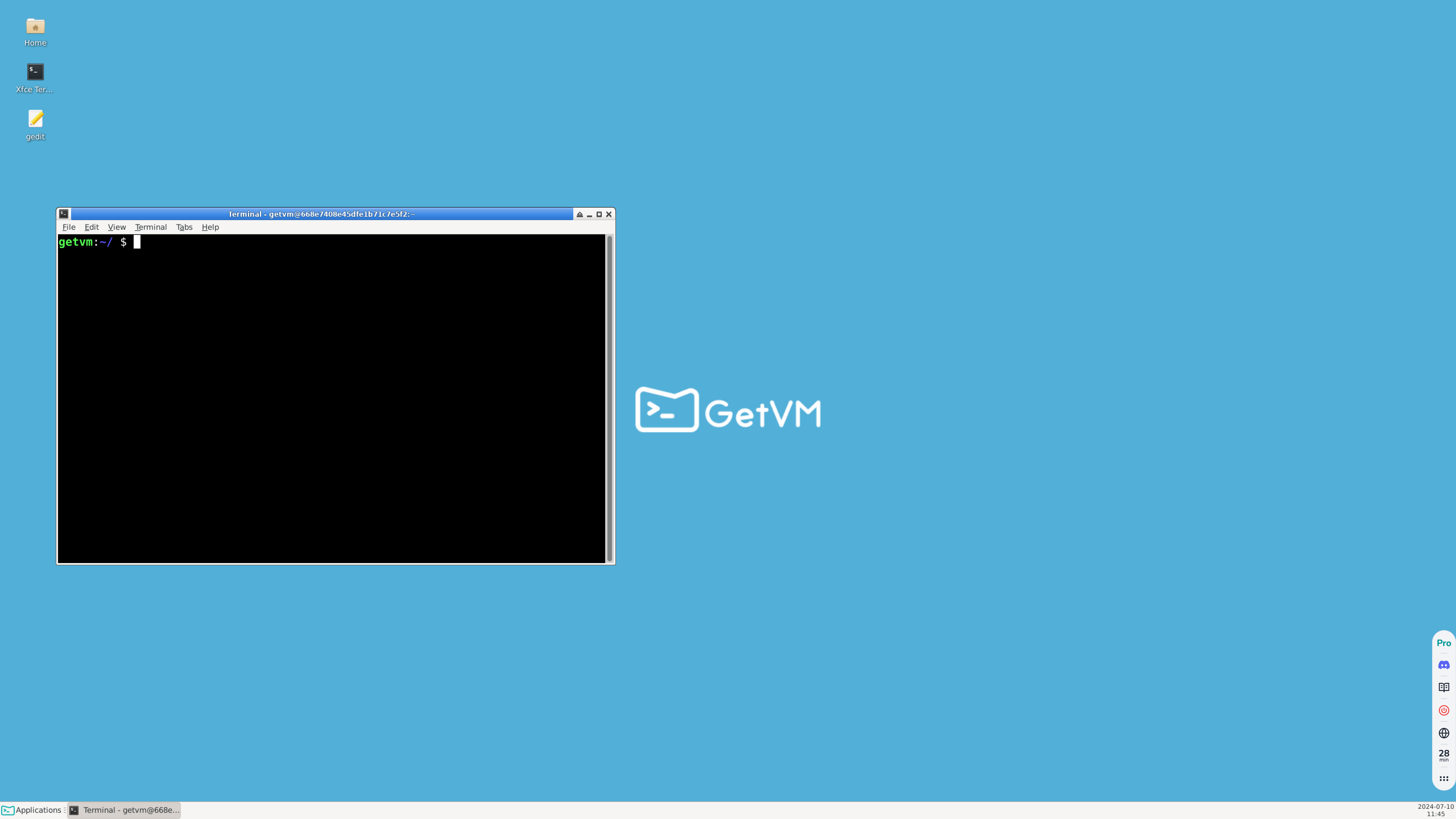
## Quick Start
The GetVM website offers a free online Playground environment for Ubuntu 24.04, allowing users to easily access and experiment with the operating system without the need for local installation. To use the Ubuntu 24.04 Playground:
1. Visit the GetVM website and locate the Ubuntu 24.04 Playground.
2. Click on the "Start" button to launch the Playground environment.
3. Once the environment is ready, you can start exploring and practicing with Ubuntu 24.04 directly in your web browser.
4. The Playground provides a full-featured Ubuntu 24.04 system, including a terminal, text editor, and other essential tools, allowing you to learn and experiment with the operating system.
## FAQ
1. **What are the system requirements for the Ubuntu 24.04 Playground?**
- The Ubuntu 24.04 Playground is a cloud-based environment, so there are no specific hardware requirements. It can be accessed from any device with a modern web browser.
2. **Is the Ubuntu 24.04 Playground free to use?**
- Yes, the Ubuntu 24.04 Playground is provided by GetVM as a free online learning environment.
3. **Can I save my work in the Ubuntu 24.04 Playground?**
- The Playground environment is designed for temporary use and experimentation. Any changes or files created within the Playground will not be saved permanently. Pro users have 5GB of persistent storage to save their code and files.
4. **How long can I use the Ubuntu 24.04 Playground?**
- VMs can be used for a default time of 30 minutes. You'll receive a reminder after 20 minutes of use. Post-session, VMs will be deleted. Pro users have 5GB of persistent storage to save their code and files.
## Discord
Welcome to the GetVM Discord server! You can ask questions, share your projects, and get help from the community. Join us at [https://discord.gg/XxKAAFWVNu](https://discord.gg/XxKAAFWVNu)
CentOS 7 Playground
Operating Systems
## Introduction
CentOS 7 is a free and open-source Linux distribution based on Red Hat Enterprise Linux (RHEL). It is widely used in server and enterprise environments due to its stability, security, and extensive community support.
## Quick Start
The CentOS 7 Playground provided by GetVM offers a free online environment for users to learn and practice with the CentOS 7 operating system. To get started:
1. Access the CentOS 7 Playground on the GetVM website.
2. You will be presented with a pre-configured CentOS 7 virtual machine environment.
3. Use the provided terminal or web-based tools to explore, configure, and practice with CentOS 7.
4. The Playground environment is reset after each session, allowing you to start fresh with each use.
## FAQ
1. **What features are available in the CentOS 7 Playground?**
- The Playground provides a fully functional CentOS 7 environment with a terminal, web-based tools, and access to common CentOS 7 utilities and applications.
- Users can practice system administration tasks, software installation, configuration, and more in a safe, isolated environment.
2. **Is the CentOS 7 Playground free to use?**
- Yes, the CentOS 7 Playground is provided by GetVM as a free, online learning resource.
3. **How long can I use the CentOS 7 Playground?**
- VMs can be used for a default time of 30 minutes. You'll receive a reminder after 20 minutes of use. Post-session, VMs will be deleted. Pro users have 5GB of persistent storage to save their code and files.
4. **Can I save my work in the CentOS 7 Playground?**
- With Pro, you have access to 5GB of persistent storage. Any files saved in the /home/getvm/project/storage directory will be preserved and accessible, allowing you to share them across VMs.
## Discord
Welcome to the GetVM Discord server! You can ask questions, share your projects, and get help from the community. Join us at [https://discord.gg/XxKAAFWVNu](https://discord.gg/XxKAAFWVNu)
Fedora 40 Playground
Operating Systems
## Introduction
Fedora 40 is the latest version of the Fedora Linux distribution, a community-driven operating system sponsored by Red Hat. It offers a modern, open-source, and user-friendly environment for developers, enthusiasts, and professionals in the computing field.
## Quick Start
The Fedora 40 Playground provided by GetVM offers an online, browser-based environment to explore and experiment with Fedora 40 without the need for local installation. To get started:
1. Access the Fedora 40 Playground on the GetVM website.
2. You will be presented with a pre-configured Fedora 40 virtual machine ready for use.
3. Explore the desktop environment, install software, and practice your Linux skills in this sandbox environment.
4. The Playground provides access to a full-fledged Fedora 40 system, allowing you to test commands, run applications, and familiarize yourself with the distribution.
## FAQ
1. **Is the Fedora 40 Playground free to use?**
Yes, the Fedora 40 Playground provided by GetVM is a free online environment for users to explore and learn about Fedora 40.
2. **How long can I use the Fedora 40 Playground?**
VMs can be used for a default time of 30 minutes. You'll receive a reminder after 20 minutes of use. Post-session, VMs will be deleted. Pro users have 5GB of persistent storage to save their code and files.
3. **Can I save my work in the Fedora 40 Playground?**
With Pro, you have access to 5GB of persistent storage. It is automatically mounted to the /home/getvm/project/storage directory on VM startup. Any files saved in this directory will be preserved and accessible, allowing you to share them across VMs.
4. **Is the Fedora 40 Playground suitable for advanced users?**
Yes, the Fedora 40 Playground can be beneficial for both beginner and advanced users. Beginners can use it to familiarize themselves with Fedora 40, while advanced users can use it to test new software, configurations, or commands in a safe and controlled environment.
## Discord
Welcome to the GetVM Discord server! You can ask questions, share your projects, and get help from the community. Join us at [https://discord.gg/XxKAAFWVNu](https://discord.gg/XxKAAFWVNu)
Debian Bookworm Playground
Operating Systems
## Introduction
Debian Bookworm is the upcoming stable release of the Debian Linux distribution, scheduled for release in 2023. It is the 12th major version of Debian and will succeed the current stable release, Debian Bullseye.
## Quick Start
The Debian Bookworm Playground provided by GetVM offers a free online environment for users to learn and practice working with the Debian Bookworm operating system. To use the Debian Bookworm Playground:
1. Visit the GetVM website and access the Debian Bookworm Playground.
2. You will be presented with a web-based terminal or console where you can interact with the Debian Bookworm system.
3. Use the terminal to explore the Debian Bookworm environment, run commands, and practice your skills.
## FAQ
1. **What is the purpose of the Debian Bookworm Playground?**
The Debian Bookworm Playground is designed to provide users with a free, online environment to learn and experiment with the upcoming Debian Bookworm release without the need to set up a local Debian Bookworm system.
2. **Is the Debian Bookworm Playground updated regularly?**
The Debian Bookworm Playground is updated to reflect the latest developments and changes in the Debian Bookworm release as it progresses towards its final stable version.
3. **Can I save my work in the Debian Bookworm Playground?**
The Debian Bookworm Playground is a temporary environment, and any changes or work done within it will not be saved. However, Pro users have access to 5GB of persistent storage to save their code and files.
4. **Are there any limitations or restrictions in the Debian Bookworm Playground?**
The Debian Bookworm Playground has some limitations, such as restricted internet access on the Free plan to prevent misuse. Higher configurations and Cloud VMs may be offered in the future to support a broader range of practice needs.
## Discord
Welcome to the GetVM Discord server! You can ask questions, share your projects, and get help from the community. Join us at [https://discord.gg/XxKAAFWVNu](https://discord.gg/XxKAAFWVNu)
Python Playground
Programming Languages
## Introduction
Python is a high-level, general-purpose programming language that is widely used for a variety of applications, including web development, data analysis, artificial intelligence, and more. It is known for its simplicity, readability, and ease of use, making it a popular choice for beginners and experienced programmers alike.
## Quick Start
The Python Playground provided by GetVM is a free online environment that allows users to write, execute, and experiment with Python code directly in their web browser. To get started, simply visit the Python Playground website and you'll be presented with a code editor and a console where you can run your Python scripts.
Here's a quick example to get you started:
1. In the code editor, type the following Python code:
```python
print("Hello, World!")
```
2. Click the "Run" button to execute the code.
3. You should see the output "Hello, World!" displayed in the console.
From there, you can start exploring more advanced Python concepts and features, and use the Playground to practice and experiment with your code.
## FAQ
1. **What configurations are used for VMs?**
Currently, we provide Container-based VMs with 1 core and 2GB RAM, and storage up to 10GB. We plan to offer higher configurations and Cloud VMs in the future to support a broader range of practice needs.
2. **How long can I use a VM after starting it?**
VMs can be used for a default time of 30 minutes. You'll receive a reminder after 20 minutes of use. Post-session, VMs will be deleted. Pro users have 5GB of persistent storage to save their code and files.
3. **Can I cancel my subscription anytime?**
Absolutely. You can cancel your subscription at any time. If you cancel, you'll retain access until the end of your billing period.
4. **Why can't the Free plan connect to the internet?**
We restrict internet access on the Free plan to prevent misuse such as crypto mining or cyber attacks, ensuring a safe and reliable service for all users.
5. **How do I use persistent storage to save files?**
With Pro, you have access to 5GB of persistent storage. It is automatically mounted to the /home/getvm/project/storage directory on VM startup. Any files saved in this directory will be preserved and accessible, allowing you to share them across VMs.
## Discord
Welcome to the GetVM Discord server! You can ask questions, share your projects, and get help from the community. Join us at [https://discord.gg/XxKAAFWVNu](https://discord.gg/XxKAAFWVNu)
Arch Linux Playground
Operating Systems
## Introduction
Arch Linux is a lightweight and flexible Linux distribution that emphasizes simplicity, minimalism, and user control. It provides a command-line-based installation process and allows users to build their system from the ground up, tailoring it to their specific needs.
## Quick Start
The Arch Linux Playground provided by GetVM website offers a free online environment for users to explore and practice Arch Linux. To get started, simply access the Arch Linux Playground on the GetVM website and you will be presented with a pre-configured Arch Linux environment. From there, you can experiment with various Arch Linux commands, configurations, and package management.
The VMs provided have 1 core and 2GB of RAM, with up to 10GB of storage. Free users can use the VMs for 30 minutes, with a 20-minute reminder before the session ends. Pro users have access to 5GB of persistent storage to save their code and files.
## FAQ
1. **What are the system requirements for the Arch Linux Playground?**
The Arch Linux Playground is a web-based environment, so it does not have any specific hardware requirements. As long as you have a web browser and an internet connection, you can access and use the Arch Linux Playground.
2. **Can I save my work in the Arch Linux Playground?**
The Arch Linux Playground is a temporary environment, and any changes or work you do within it will not be saved permanently. However, Pro users have access to 5GB of persistent storage to save their code and files.
3. **Is the Arch Linux Playground suitable for advanced users?**
Yes, the Arch Linux Playground can be beneficial for both beginner and advanced users. Beginner users can use it to learn the basics of Arch Linux, while advanced users can use it to experiment with various configurations, packages, and customizations without affecting their local system.
4. **Are there any limitations or restrictions in the Arch Linux Playground?**
The Arch Linux Playground has some limitations and restrictions in place to ensure the stability and security of the platform. Free users are restricted from accessing the internet to prevent misuse, while all users are expected to use the VMs for learning and experimentation within the resource limits.
## Discord
Welcome to the GetVM Discord server! You can ask questions, share your projects, and get help from the community. Join us at [https://discord.gg/XxKAAFWVNu](https://discord.gg/XxKAAFWVNu)
Zsh Shell Playground
Shells and Terminals
## Introduction
Zsh, also known as the Z Shell, is a powerful and flexible command-line shell that is widely used by developers, system administrators, and power users. It is an enhanced version of the traditional Bourne shell (sh) and offers a variety of features and customization options that make it a popular choice for those who want to improve their productivity and efficiency in the terminal.
## Quick Start
The Zsh Shell Playground provided by GetVM website offers a free online environment for users to learn and practice using the Zsh shell. To get started, simply access the Playground and you will be presented with a terminal interface where you can start exploring and experimenting with Zsh commands and features.
Some basic steps to get started:
1. Familiarize yourself with the Zsh shell syntax and commands.
2. Try out various Zsh features, such as tab completion, command history, and advanced scripting.
3. Customize your Zsh environment by setting up aliases, functions, and prompt styles.
4. Practice writing Zsh scripts to automate common tasks and workflows.
## Key Features of Zsh
- Powerful tab completion
- Extensive command history
- Sophisticated command-line editing
- Advanced scripting capabilities
- Extensive customization options
## Compatibility with Bash
Zsh is largely compatible with Bash, and many Bash scripts can be used with Zsh. However, there are some differences in syntax and functionality, so it's important to be aware of these when transitioning from Bash to Zsh.
## Installation and Resources
- Zsh is available on most Linux and macOS distributions. You can install it using your system's package manager, such as `apt-get`, `yum`, or `brew`.
- The Zsh website (https://www.zsh.org/) provides comprehensive documentation and resources for learning and using Zsh.
- There are also many online tutorials, blogs, and forums that offer guidance and tips for Zsh users.
## Discord
Welcome to the GetVM Discord server! You can ask questions, share your projects, and get help from the community. Join us at [https://discord.gg/XxKAAFWVNu](https://discord.gg/XxKAAFWVNu)
Java Playground
Programming Languages
## Introduction
Java is a high-level, class-based, object-oriented programming language that is designed to have as few implementation dependencies as possible. It is a general-purpose programming language intended to let application developers "write once, run anywhere" (WORA), meaning that compiled Java code can run on all platforms that support Java without the need for recompilation.
## Quick Start
The Java Playground provided by GetVM website offers a free online environment based on the Linux operating system, allowing users to learn and practice Java programming more effectively. To use the Java Playground:
1. Access the GetVM website and navigate to the Java Playground.
2. You will be presented with a pre-configured Linux environment with Java already installed.
3. Start writing your Java code in the provided code editor.
4. Use the available tools and features to compile, run, and test your Java programs.
5. Explore the various sample programs and tutorials to learn Java programming concepts.
## Configurations and Usage
GetVM currently provides Container-based VMs with 1 core and 2GB RAM, and storage up to 10GB. They plan to offer higher configurations and Cloud VMs in the future to support a broader range of practice needs.
VMs can be used for a default time of 30 minutes, with a reminder after 20 minutes of use. Post-session, VMs will be deleted. Pro users have 5GB of persistent storage to save their code and files.
Internet access is restricted on the Free plan to prevent misuse, but Pro users can access the internet. Files can be saved in the /home/getvm/project/storage directory, which is persistent storage for Pro users.
## FAQ
1. **What are the system requirements for using the Java Playground?**
- The Java Playground is a web-based application, so you only need a modern web browser to access it.
2. **Can I save my work in the Java Playground?**
- Yes, the Java Playground allows you to save your code and resume your work later, especially for Pro users with persistent storage.
3. **Are there any limitations or restrictions in the Java Playground?**
- The Java Playground is a free, limited-resource environment, so there may be some restrictions on resource usage or execution time. Pro users have access to more resources.
4. **Can I install additional libraries or tools in the Java Playground?**
- The Java Playground provides a pre-configured environment, so installing additional libraries or tools may not be possible.
5. **Is the Java Playground suitable for advanced Java development?**
- The Java Playground is primarily designed for learning and practicing Java programming basics. For more advanced Java development, users may need to use a local development environment or a more powerful cloud-based platform.
## Discord
Welcome to the GetVM Discord server! You can ask questions, share your projects, and get help from the community. Join us at [https://discord.gg/XxKAAFWVNu](https://discord.gg/XxKAAFWVNu)
C Playground
Programming Languages
## Introduction
C is a general-purpose programming language that is widely used in the development of a variety of software applications, including operating systems, embedded systems, and high-performance applications. It is known for its efficiency, low-level control, and portability across different hardware platforms.
## Quick Start
The C Playground provided by GetVM website offers a free online environment for users to learn and practice C programming. To get started, follow these steps:
1. Visit the GetVM website and navigate to the C Playground.
2. In the code editor, you can write and edit your C code.
3. Click the "Run" button to execute your code and view the output.
4. The Playground provides a Linux-based environment, allowing you to test and experiment with your C programs.
5. You can also access various C libraries and tools within the Playground to enhance your programming experience.
## Features
- The Playground provides a code editor, compiler, and output display.
- It supports various C library functions and allows you to compile and run your C programs.
- The environment is based on a Linux operating system, providing a realistic programming experience.
- Pro users have access to 5GB of persistent storage to save their code and files, which are automatically mounted to the /home/getvm/project/storage directory.
## FAQ
1. **Can I save and load my C programs in the Playground?**
- Yes, the Playground allows you to save your C code and load it back later for further development and testing.
2. **Is the C Playground free to use?**
- Yes, the C Playground provided by GetVM is a free online resource for users to learn and practice C programming. However, the Free plan has restricted internet access to prevent misuse.
3. **What are the system requirements for using the C Playground?**
- The C Playground is a web-based application, so it can be accessed from any device with a modern web browser and an internet connection.
4. **Can I use external libraries or tools in the C Playground?**
- The Playground provides a set of pre-installed C libraries and tools, but you may not be able to install additional libraries or tools on your own.
## Discord
Welcome to the GetVM Discord server! You can ask questions, share your projects, and get help from the community. Join us at [https://discord.gg/XxKAAFWVNu](https://discord.gg/XxKAAFWVNu)
Node.js Playground
Programming Languages
## Introduction
Node.js is a JavaScript runtime environment that allows developers to run JavaScript code outside of a web browser. It is built on the V8 JavaScript engine and provides a server-side platform for building scalable network applications.
## Quick Start
The Node.js Playground on the GetVM website provides a free online environment for users to learn and practice Node.js. To get started, simply visit the GetVM website and access the Node.js Playground. The Playground runs on a Linux operating system, providing a convenient way to experiment with Node.js without the need to set up a local development environment.
Within the Playground, you can write and execute Node.js code, explore various Node.js features and modules, and test your applications. The Playground provides a clean and user-friendly interface, making it easy for beginners to get started with Node.js.
The Node.js Playground currently provides Container-based VMs with 1 core and 2GB RAM, and storage up to 10GB. VMs can be used for a default time of 30 minutes, with a reminder after 20 minutes of use. Pro users have 5GB of persistent storage to save their code and files.
## FAQ
1. **What are the system requirements for the Node.js Playground?**
The Node.js Playground is a web-based environment, so it can be accessed from any device with a modern web browser. No additional software or hardware is required.
2. **Is the Node.js Playground free to use?**
Yes, the Node.js Playground on the GetVM website is completely free to use. However, the Free plan has restricted internet access to prevent misuse.
3. **Can I save my code and progress in the Playground?**
The Node.js Playground is a temporary environment, so any code or progress you make will not be saved automatically. Pro users can save their files in the 5GB of persistent storage provided.
4. **What version of Node.js is available in the Playground?**
The Node.js Playground uses the latest stable version of Node.js, ensuring you have access to the most up-to-date features and functionality.
5. **Can I install additional packages or libraries in the Playground?**
The Node.js Playground provides a basic setup, but you can install additional packages or libraries using the Node.js package manager (npm) within the Playground environment.
## Discord
Welcome to the GetVM Discord server! You can ask questions, share your projects, and get help from the community. Join us at [https://discord.gg/XxKAAFWVNu](https://discord.gg/XxKAAFWVNu)
JavaScript Playground
Programming Languages
## Introduction
JavaScript is a high-level programming language that is primarily used for building dynamic websites and web applications. It is an essential language for front-end web development, adding interactivity and functionality to web pages.
## Quick Start
The JavaScript Playground on the GetVM website provides a free online environment for users to learn and practice JavaScript. To get started:
1. Visit the GetVM website and navigate to the JavaScript Playground.
2. The playground provides a code editor where you can write and execute JavaScript code.
3. You can experiment with different JavaScript concepts, functions, and syntax by writing code in the editor and clicking the "Run" button.
4. The playground also includes a console area where you can view the output of your code and any error messages.
## Configurations and Usage
GetVM currently provides Container-based VMs with 1 core and 2GB RAM, and storage up to 10GB. VMs can be used for a default time of 30 minutes, with a reminder after 20 minutes of use. Pro users have 5GB of persistent storage to save their code and files.
Internet access is restricted on the Free plan to prevent misuse, but Pro users can access the internet. VMs should be used for learning and experimentation within resource limits, and users should refrain from downloading large files, cryptocurrency mining, or engaging in illegal activities.
## FAQ
1. **What operating system is the JavaScript Playground based on?**
The JavaScript Playground is based on a Linux operating system.
2. **Can I save and load my code in the JavaScript Playground?**
No, the JavaScript Playground does not currently have the ability to save or load code. However, Pro users have access to 5GB of persistent storage to save their files.
3. **Are there any additional features or tools available in the JavaScript Playground?**
The JavaScript Playground provides a basic code editor and execution environment. It does not include any additional features or tools beyond the core JavaScript functionality.
4. **Can I use external libraries or frameworks in the JavaScript Playground?**
No, the JavaScript Playground does not support the use of external libraries or frameworks. You can only use the core JavaScript language features.
## Discord
Welcome to the GetVM Discord server! You can ask questions, share your projects, and get help from the community. Join us at [https://discord.gg/XxKAAFWVNu](https://discord.gg/XxKAAFWVNu)
Haskell Playground
Programming Languages
## Introduction
Haskell is a functional programming language that emphasizes purity, type safety, and conciseness. It is known for its powerful type system, lazy evaluation, and ability to handle complex data structures and algorithms.
## Quick Start
The Haskell Playground on the GetVM website provides a free online environment for users to learn and practice Haskell programming. To get started:
1. Visit the GetVM website and access the Haskell Playground.
2. The Playground comes pre-loaded with a sample Haskell code snippet. You can modify and execute the code directly in the browser.
3. Experiment with different Haskell constructs, such as functions, data types, and control structures, to familiarize yourself with the language.
4. The Playground also provides access to Haskell's standard library, allowing you to explore and utilize various Haskell modules and functions.
## Configurations and Usage
The GetVM platform currently provides Container-based VMs with 1 core and 2GB RAM, and storage up to 10GB. VMs can be used for a default time of 30 minutes, with a reminder after 20 minutes of use. After the session, VMs will be deleted. Pro users have 5GB of persistent storage to save their code and files.
Internet access is restricted on the Free plan to prevent misuse, ensuring a safe and reliable service for all users. Pro users can access the internet and have access to 5GB of persistent storage, which is automatically mounted to the /home/getvm/project/storage directory on VM startup.
Users should use the VMs for learning and experimentation within the resource limits. Misuse of VM resources, downloading large files, or engaging in activities like cryptocurrency mining or network attacks are not allowed.
## FAQ
1. **What are the system requirements for the Haskell Playground?**
- The Haskell Playground is a web-based environment, so it can be accessed from any device with a modern web browser.
2. **Can I save and load my Haskell code in the Playground?**
- Yes, the Playground allows you to save your code snippets and load them back later for further development and testing.
3. **Can I use external libraries or packages in the Haskell Playground?**
- The Playground comes with the standard Haskell library, but it may not include access to additional libraries or packages. The functionality is focused on the core Haskell language features.
## Discord
Welcome to the GetVM Discord server! You can ask questions, share your projects, and get help from the community. Join us at [https://discord.gg/XxKAAFWVNu](https://discord.gg/XxKAAFWVNu)
Lua Playground
Programming Languages
## Introduction
Lua is a powerful, lightweight, and embeddable scripting language that is widely used in a variety of applications, including game development, web programming, and system administration. The Lua Playground provided by GetVM website offers a free online environment for users to learn and practice Lua programming.
## Quick Start
To use the Lua Playground, simply navigate to the GetVM website and access the Lua Playground. The Playground provides a code editor where you can write and execute Lua code. You can also explore sample Lua scripts and modify them to suit your needs. The Playground runs on a Linux operating system, allowing you to experience Lua in a real-world environment.
## Features
- Container-based VMs with 1 core and 2GB RAM, and storage up to 10GB
- VMs can be used for a default time of 30 minutes, with a reminder after 20 minutes
- Pro users have 5GB of persistent storage to save their code and files
- Internet access is restricted on the Free plan to prevent misuse
## FAQ
1. What features does the Lua Playground offer?
- The Lua Playground provides a code editor, sample scripts, and a Linux-based environment to write and execute Lua code.
2. Is the Lua Playground free to use?
- Yes, the Lua Playground is free to use. However, Pro users have access to additional features like persistent storage.
3. Can I save and load my Lua scripts in the Playground?
- Pro users can save their code and files in the 5GB of persistent storage provided.
4. Is there any support or documentation available for the Lua Playground?
- The GetVM Discord server provides a community where you can ask questions, share your projects, and get help.
5. Can I use the Lua Playground on any device or platform?
- The Lua Playground is a web-based service, so you can access it from any device with a web browser.
## Discord
Welcome to the GetVM Discord server! You can ask questions, share your projects, and get help from the community. Join us at [https://discord.gg/XxKAAFWVNu](https://discord.gg/XxKAAFWVNu)
D Language Playground
Programming Languages
## Introduction
D is a general-purpose programming language that is designed to be a more powerful alternative to C++. It is a statically typed, compiled language that provides a range of features, including memory safety, garbage collection, and a powerful standard library. D is often used for system programming, high-performance computing, and game development.
## Quick Start
To use the D Playground on the GetVM website, follow these steps:
1. Navigate to the GetVM website and locate the D Playground.
2. In the code editor, write your D code.
3. Click the "Run" button to execute your code.
4. The output of your code will be displayed in the output area.
Here's a simple example to get you started:
```d
import std.stdio;
void main() {
writeln("Hello, D!");
}
```
## FAQ
1. **What is the difference between D and C++?**
D is designed to be a more powerful and expressive alternative to C++, with features like memory safety, garbage collection, and a powerful standard library.
2. **Is D a good language for system programming?**
Yes, D is often used for system programming tasks due to its low-level control and performance characteristics.
3. **Can I use the D Playground to learn the language?**
Yes, the D Playground is a great way to learn and experiment with the D programming language. It provides a convenient online environment for writing and running D code.
4. **Are there any limitations to the D Playground?**
The D Playground is a free online environment, so it may have some limitations in terms of resource usage or the ability to install additional libraries or tools. However, it should be sufficient for basic learning and experimentation.
## VM Configuration and Usage
Currently, we provide Container-based VMs with 1 core and 2GB RAM, and storage up to 10GB. VMs can be used for a default time of 30 minutes, with a reminder after 20 minutes. Pro users have 5GB of persistent storage to save their code and files.
We restrict internet access on the Free plan to prevent misuse, and VMs should be used for learning and experimentation within resource limits. Do not misuse VM resources, refrain from downloading large files, and avoid using VMs for cryptocurrency mining or engaging in illegal activities.
## Discord
Welcome to the GetVM Discord server! You can ask questions, share your projects, and get help from the community. Join us at [https://discord.gg/XxKAAFWVNu](https://discord.gg/XxKAAFWVNu)
Elixir Playground
Programming Languages
## Introduction
Elixir is a dynamic, functional programming language designed for building scalable and maintainable applications. It runs on the Erlang Virtual Machine (BEAM) and is known for its concurrency, fault-tolerance, and high performance.
## Quick Start
To use the Elixir Playground on the GetVM website, follow these steps:
1. Visit the GetVM website and navigate to the Elixir Playground.
2. The Playground provides a pre-configured Linux environment with Elixir installed.
3. You can start writing and executing Elixir code in the provided code editor.
4. Use the "Run" button to execute your Elixir code and see the output.
5. The Playground also includes helpful documentation and examples to get you started with Elixir.
## FAQ
1. **What features are available in the Elixir Playground?**
The Elixir Playground provides a full-featured Elixir development environment, including a code editor, terminal, and access to the Elixir documentation.
2. **Can I save my Elixir code in the Playground?**
The Elixir Playground is a temporary environment, so any code you write will not be saved automatically. However, Pro users have 5GB of persistent storage to save their code and files.
3. **Is the Elixir Playground free to use?**
Yes, the Elixir Playground on the GetVM website is a free-to-use service, but internet access is restricted on the Free plan to prevent misuse.
4. **What if I encounter issues or have questions about the Elixir Playground?**
If you have any issues or questions, you can check the GetVM website for support resources, contact the GetVM team for assistance, or join the GetVM Discord server to get help from the community.
## Discord
Welcome to the GetVM Discord server! You can ask questions, share your projects, and get help from the community. Join us at [https://discord.gg/XxKAAFWVNu](https://discord.gg/XxKAAFWVNu)